
5 Common Web Design Mistakes and How to Avoid Them
Proper web design is key to an effective online presence which has a direct impact on user experience, engagement and conversion. However, even seasoned designers can end up getting trapped with some common web design no-no’s that may hinder their site. Today, we are going to dive into the top 5 mistakes when it comes to web design and ways of how you can avoid making those same errors yourself so your website provides a painless user experience.
1. Overcomplicating the Design
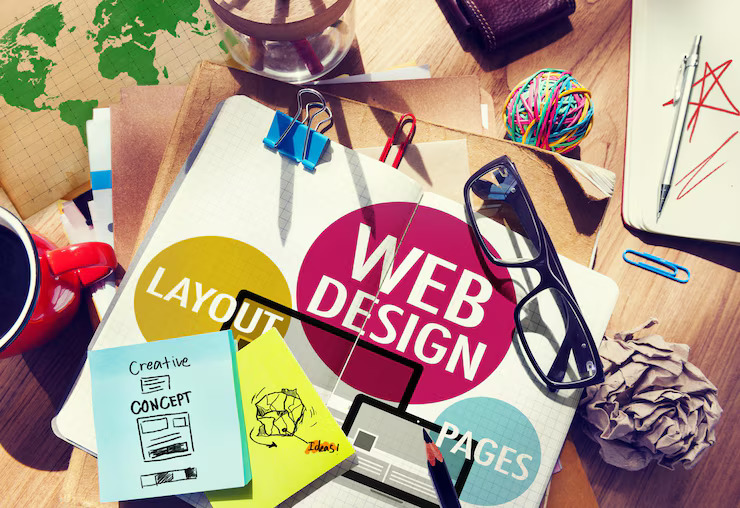
The Downside of Complexity
It is a very common mistake in web design to overcomplicate the form with thousands of elements, colours and functions. It’s really easy to want everything on the home page, however that can become too crowded and make navigation tough for visitors. A UI that is too complex will distract the user away from your primary message and call to action (CTA), resulting in higher bounce rates.
Not Overcomplicate the Design
- Keep It Simple: Stick to a simple, distraction-free design that showcases the most critical elements. Give your content enough breathing space using white spaces so that the users can concentrate on vital information easily.
- Focus on the content: Understanding what is your main message, and make sure it pops. Introduce a hierarchy that tells users the order they will process through your content.
- Keep Colors and Fonts to a Minimum: Use only one or two fonts, stick with the same color scheme throughout, also stay within those set boundaries. Use too many colors or use various fonts and your design will end up looking cluttered, chaotic and unprofessional.
2. Ignoring Mobile Optimization
The Rise of Mobile Browsing
More than half of all global web traffic comes from mobile devices, meaning that it is a huge error to exclude proper optimization. Having a website that looks perfect on the desktop, but simply cannot be navigated from your phone can kill users and snatch conversions. A non-optimized page on mobile will give a bad reputation to your brand; because people always want an uninterrupted experience.
Mobile Optimization Checklist
- Responsive Layout: Incorporate a responsive layout that does not require the user to scroll horizontally or zoom in. which makes sure everything looks the same on all devices.
- Easy touch navigation: Navigation must be easy to use on a mobile phone and users should easily find what they want. Or else, your visitors will just leave. Touch-friendly navigation implies designing buttons that are user friendly for the finger press!
- Optimize Images and Media: Compress images using modern formats for quick data transmission over mobile networks. Stay away from huge media files to keep the user experience optimally great.
3. Slow Loading Times

The Impact of Slow Load Times
In a fast-paced digital world, the users expect that a website should be load faster. If your website is slow to load, visitors will be frustrated and leave… possibly within seconds. And search engines including google take into account page speed while confirming rankings, which indicates a lower website could also potentially wreak havoc on your seo.
How to Improve Loading Times
- Optimize Images: Whenever you want to upload images into your Blog then make sure the resolution is optimised based on user view, Retain clarity and compress using Lossy compression also use appropriate file formats like JPEG for photos & PNG format for graphics with transparent background.
- Eliminate HTTP Requests: Do not make multiple CSS and JavaScript files or scripts this will take more time to have data of the request then load. A solution can be combining files and writing some of your CSS inline.
- Use Browser Caching: Please store common files on users device locally, so they dont have to download these file over and again.
You can also use some tools to improve your loading times. Here are some helpful tools:
4. Poor Navigation
Cumulative Values of Tracking Inaccuracies
The way your website guides users to navigate through it and the methods you utilize for them to get their desired information remains one of its core foundationsusuability requirements. Bad navigation can bring out a tedious browsing experience, too much confusion and frustration that will overwhelm the visitors into abandoning your blog quickly which contribute to an astronomical bounce rates. Without intuitive and responsive tools, users are never going to come back again if they struggle using your site.
How to Enhance Navigation
- Simple Menu Structure: Keep an easy, simple and logical menu structure with short label names which are descriptive of the content. Use plain language Do not use jargon or nebulous phrases.
- Breadcrumb Navigation: Use breadcrumb navigation to assist users in knowing where they are on the site and enable them to easily return if needed.
- Search: Make sure that you have a search bar in an easily identifiable location so users can find specific content quickly.
5. No Clearly Defined CTAs (Call to Actions)

What CTAs Have to Do With Converting
CTAs are important because they guide users toward the next steps you want them to take – whether it be making a purchase, signing up for a newsletter or downloading an asset. No (or unclear) CTAs = Lower Conversions & Missed Opportunities When a user does leave, they will most likely not take any action because of no clear direction.
How to Create Effective CTAs
- Write in a Direct Manner: Your language should be straight forward and tell the user exactly what you want them to do. Words such as ” Sign Up Now,” ” Get Started,” and ” Download Free Guide” work perfectly.
- The contrary colors will be excellent for CTA’s to get inked there. This includes making the button text legible when placed on a background color.
- Preferably Place CTAs: Make sure you put the CTA in high-to-noticeable areas like at top, content folding and after blog posts.
Conclusion
Common web design mistakes mean creating a website that performs poorly, not user-friendly and does little for your business. Creating a great user experience can be broken down into maintaining simple design practice, optimizing for mobile, fast load time, easy to navigate and clear Calls To Actions (CTA) that will maximize engagements with visitors on your site which would also increase conversion rates. Reviewing and improving your design based on user feedback as well data-driven insights will help you to keep it effective going forward, in the rapidly changing digital landscape.
Read our more blogs!
FAQs
Why you should keep web design simple Simple web design helps users to experience the main message and Call-to-action CTA furthermore it puts less pressure under their bewilderment; It also enhances navigation. It makes your content also readable and helps to look more professional.
What is the effect mobile responsive has on user experience? It means your website will look attractive and easy to navigate on any device, creating a more frictionless experience for those utilizing their mobile devices; this can result in higher levels of engagement and improved conversion rates.
So what are the advantages of having a faster loading time? Fast loading times also improve user experience, decreasing frustration and bounce rates. The latter point is beneficial to SEO as the faster a website loads, the higher search engines will rank it.
How clear navigation can benefit website performance It needlessly frustrates people, and in turn lowers the amount of time they stay on your site or make a return visit.
How do CTAs affect conversion rates? Call to action (CTAs): CTAs push users into any helpful steps like purchase a product, subscribe for a news letter etc. Wherever these CTAs are clear and visible, the likelihood of users clicking on them increases to improve conversions.




